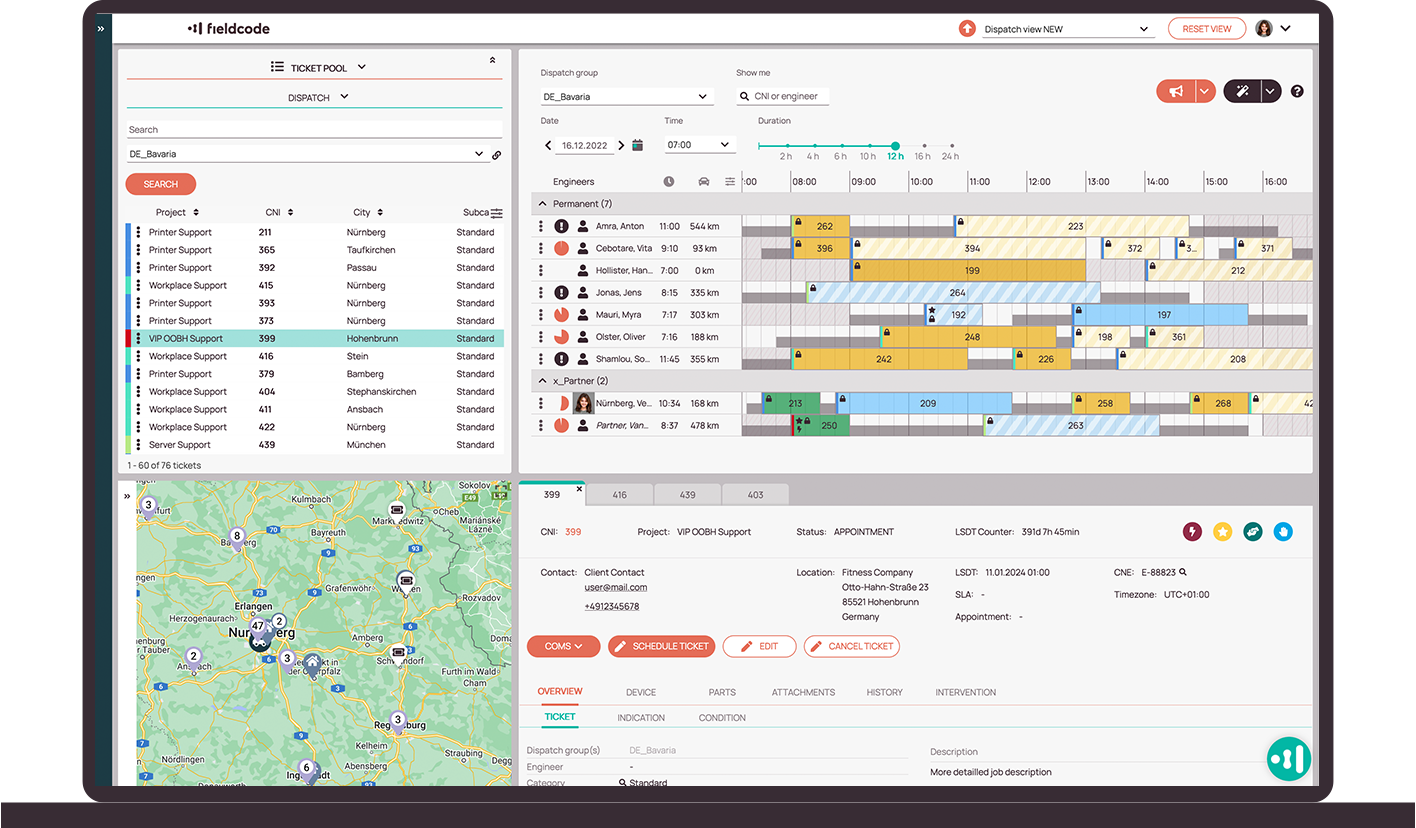Customize easily your workflow and your data forms
No two jobs are alike. That’s why our tools let you customize how tasks are managed and what information is collected – no technical skills required. You define how your teams capture information.
Get a demo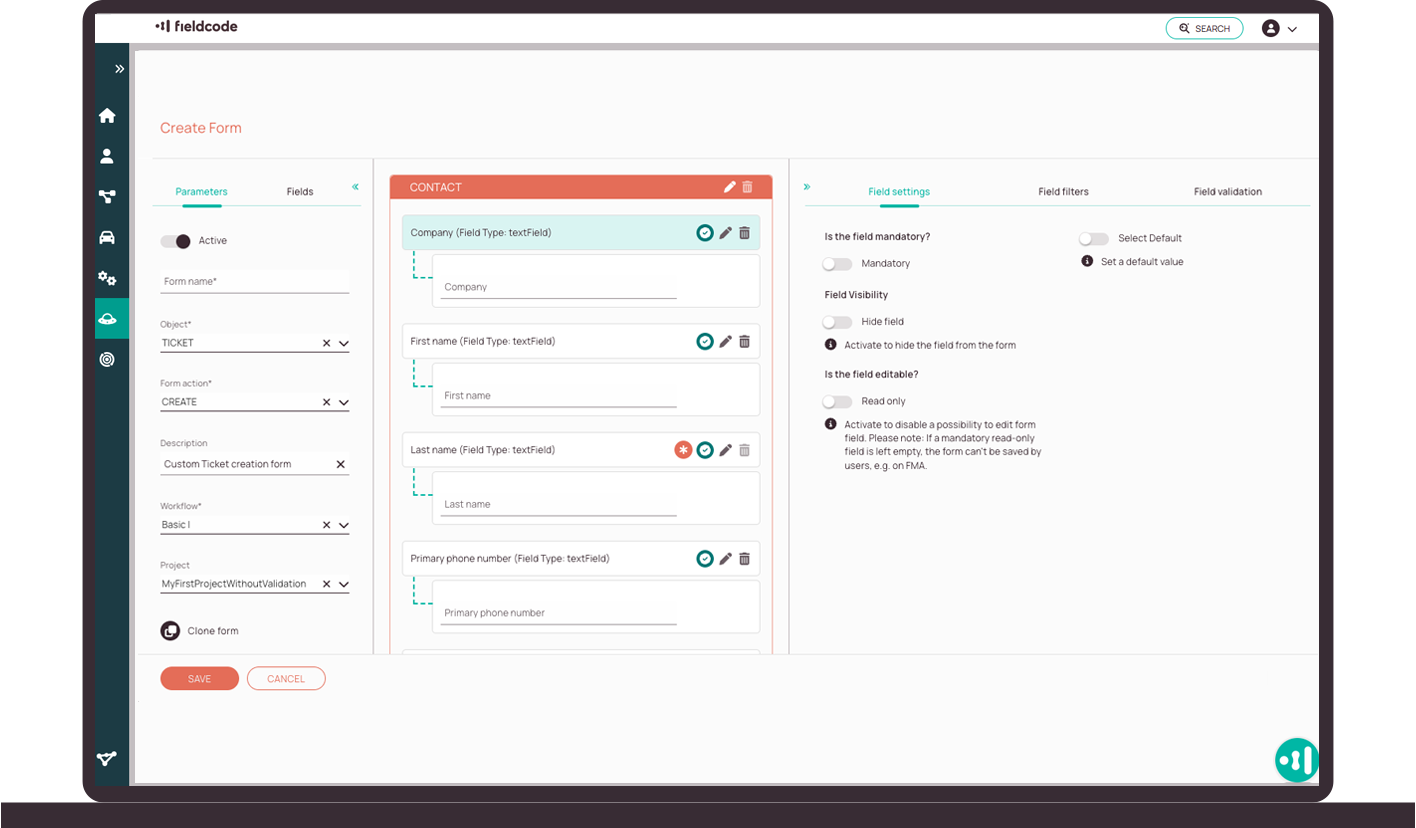
The possibilities are endless – customize any process to fit your needs
Design processes that work for you. With the workflow designer, create step-by-step processes that match how your team works. Define your ideal path for tasks and add steps to manage exceptions. Customize processes in just a few clicks to adjust automatically to job details, priorities, or customer needs.
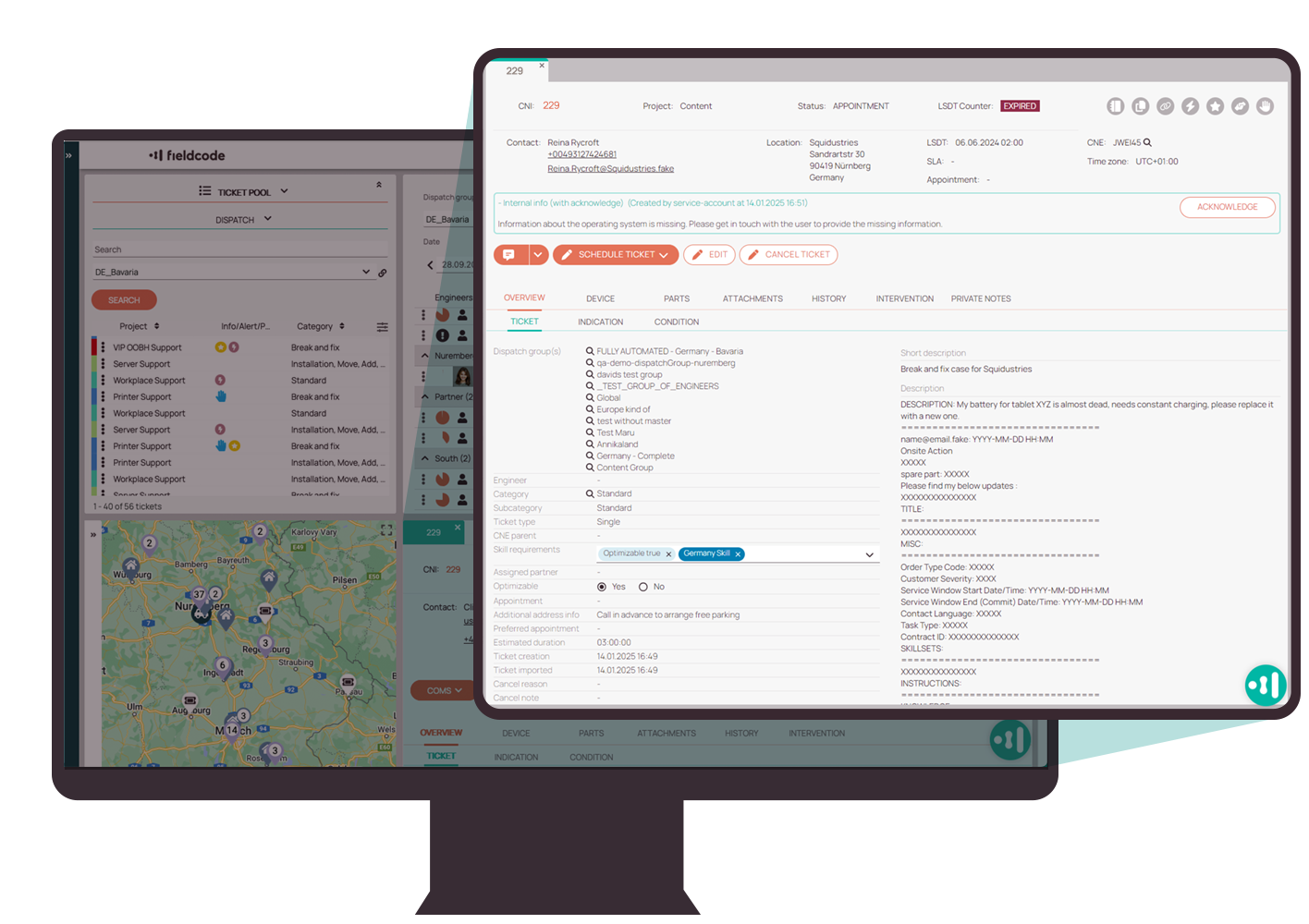
Ticket validation
The system checks ticket details like address, plan of action, and contact info, flagging any missing or incorrect information for clarification before work begins.
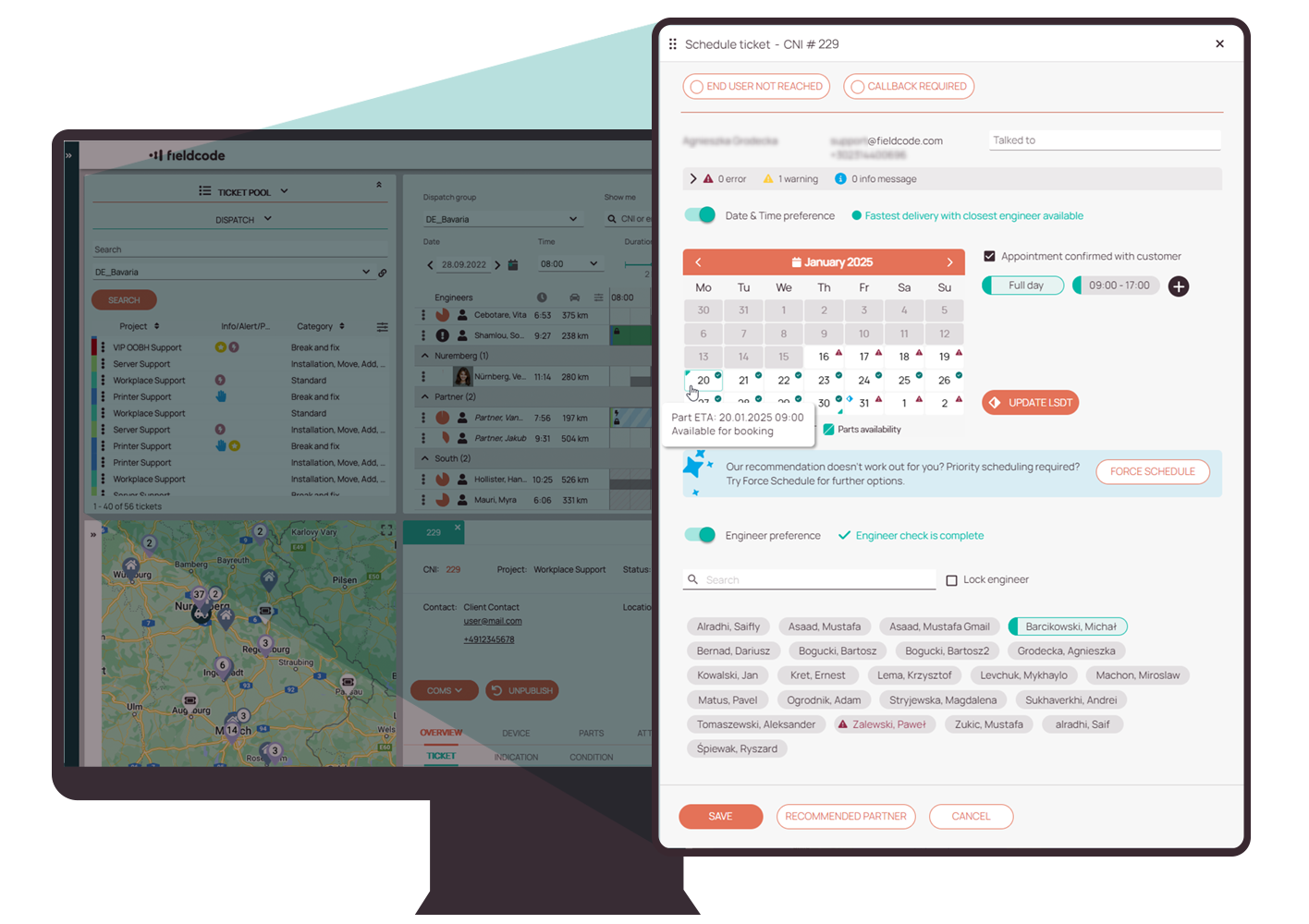
Parts on backorder
Automatically pause jobs until required parts are delivered to avoid unnecessary trips. Once the parts arrive, the system notifies the team to resume the job.
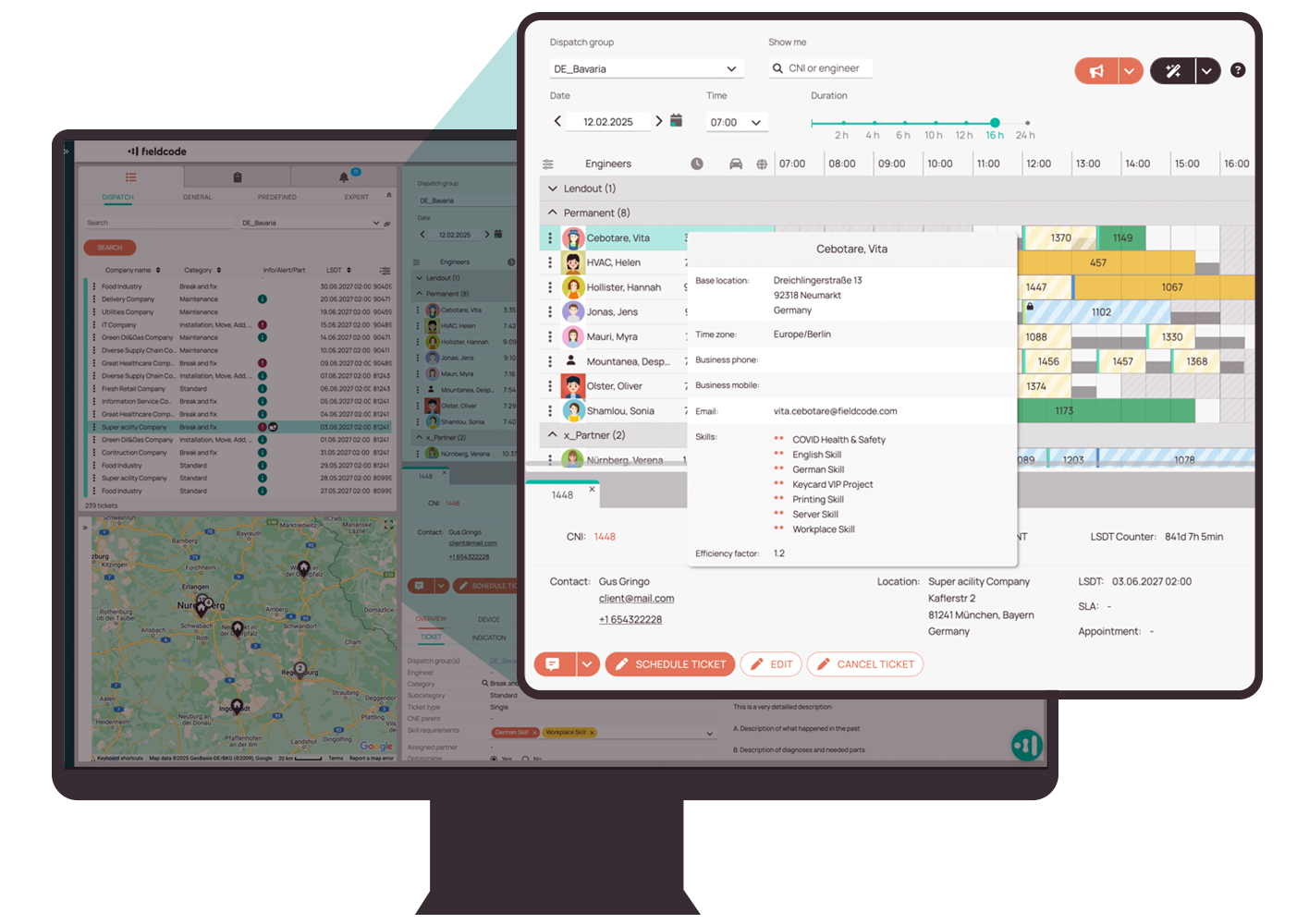
Multi-team projects
Coordinate large jobs by assigning tasks to teams like delivery, assembly, and testing. The system ensures each team begins only after the previous one finishes.
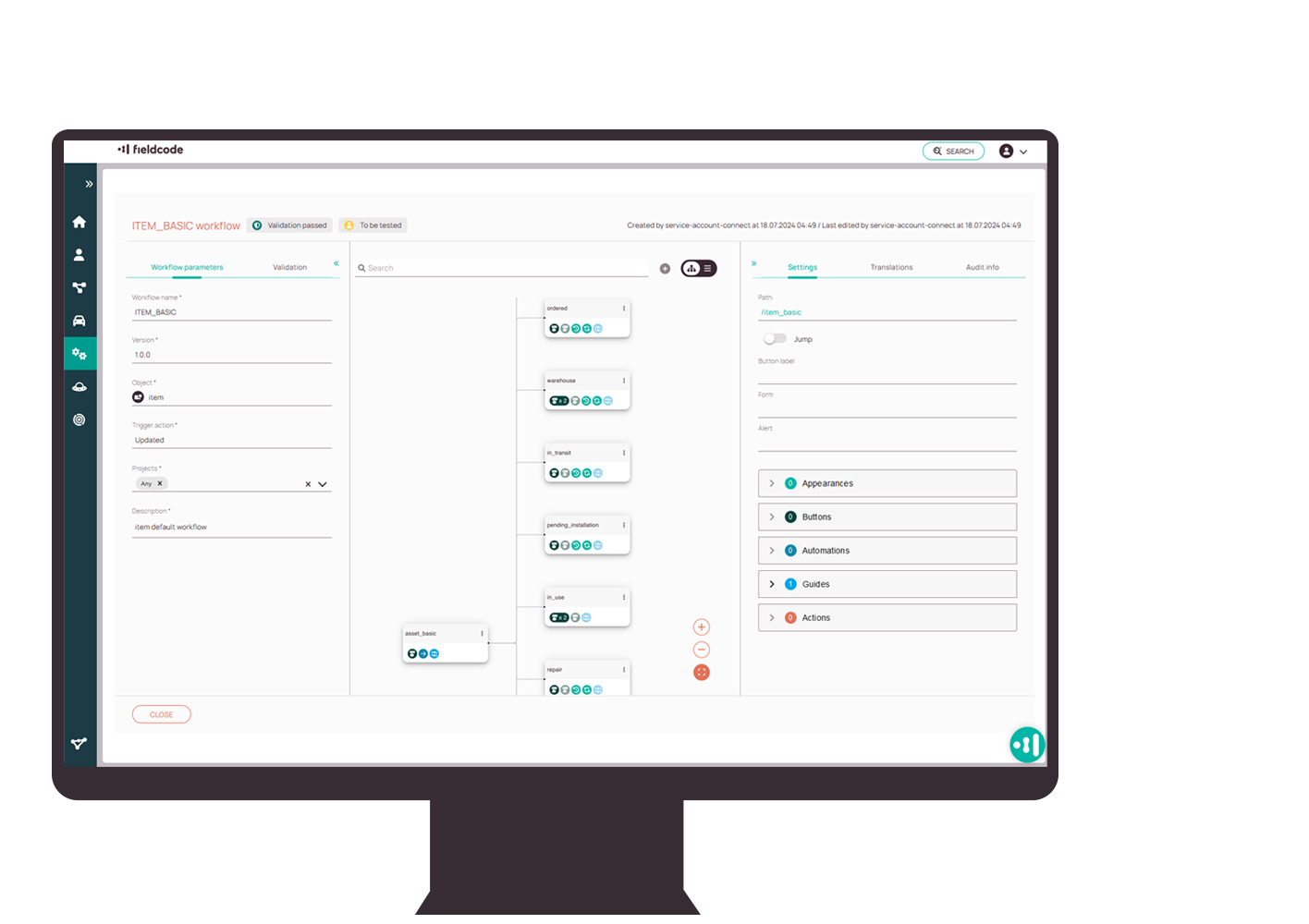
Equipment setup
Oversee the asset lifecycle, from purchase and delivery to maintenance and scrapping, ensuring every step is completed in order.
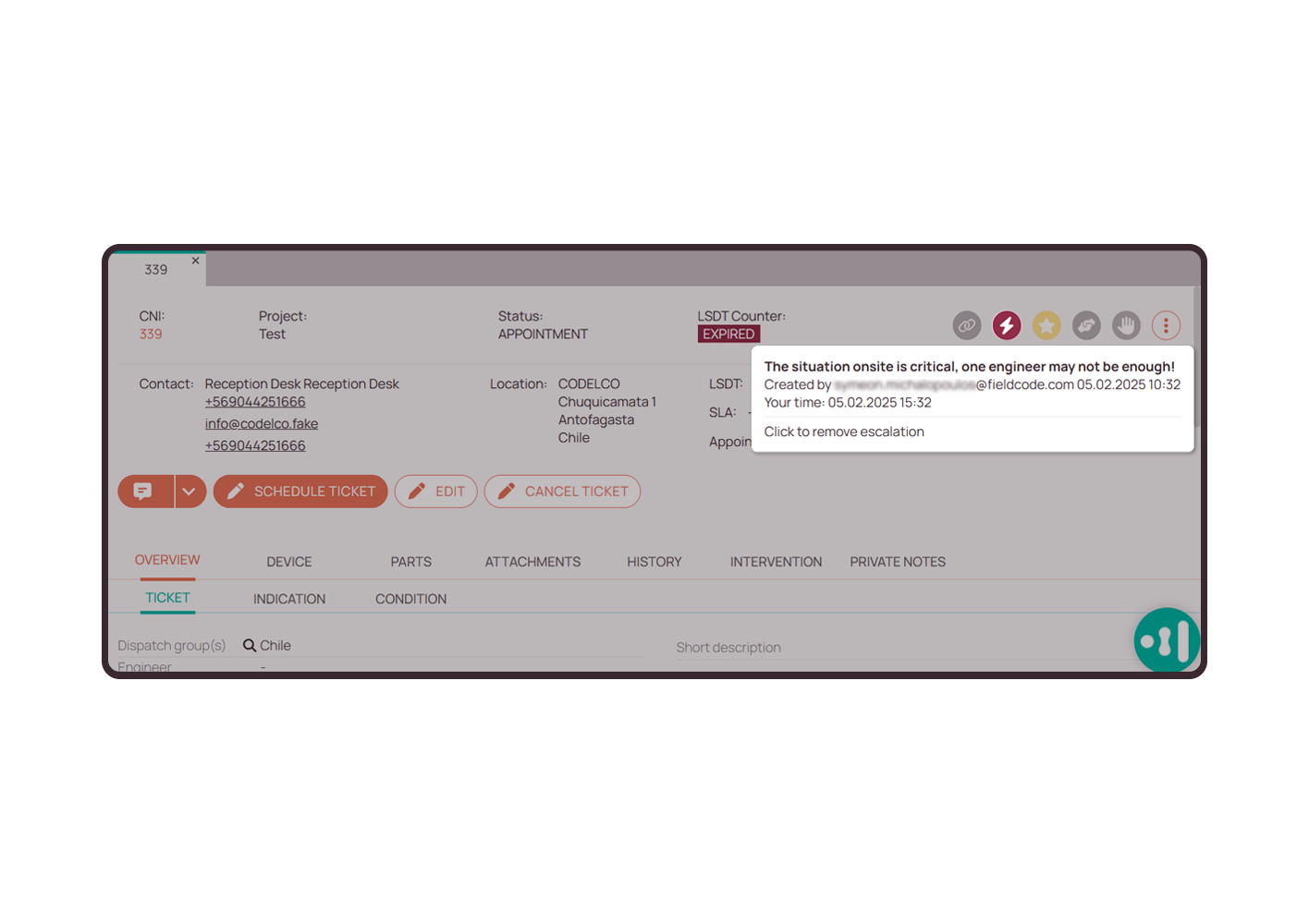
Priority handling
High-priority jobs are automatically assigned to the most experienced technicians or escalated to a supervisor or specialist team.
Tailor how your team collects and views information
Collect the right details for every job. With the form designer, customize the information your team gathers to ensure they have everything needed to get the job done. Tailor forms easily to match specific tasks or customer needs.
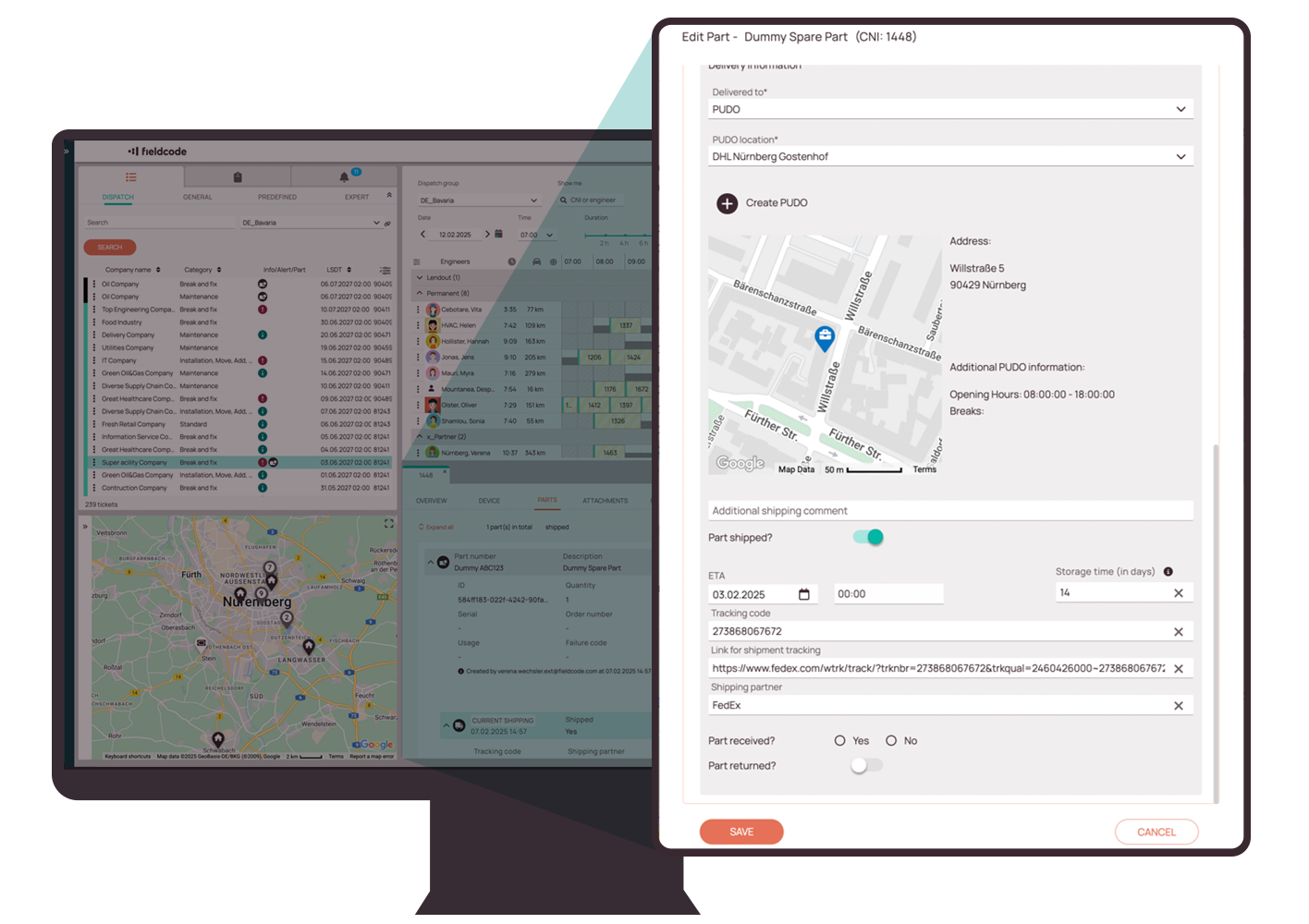
Job prep checklists
Confirm technicians have all the tools, parts, and safety gear they need before heading out.
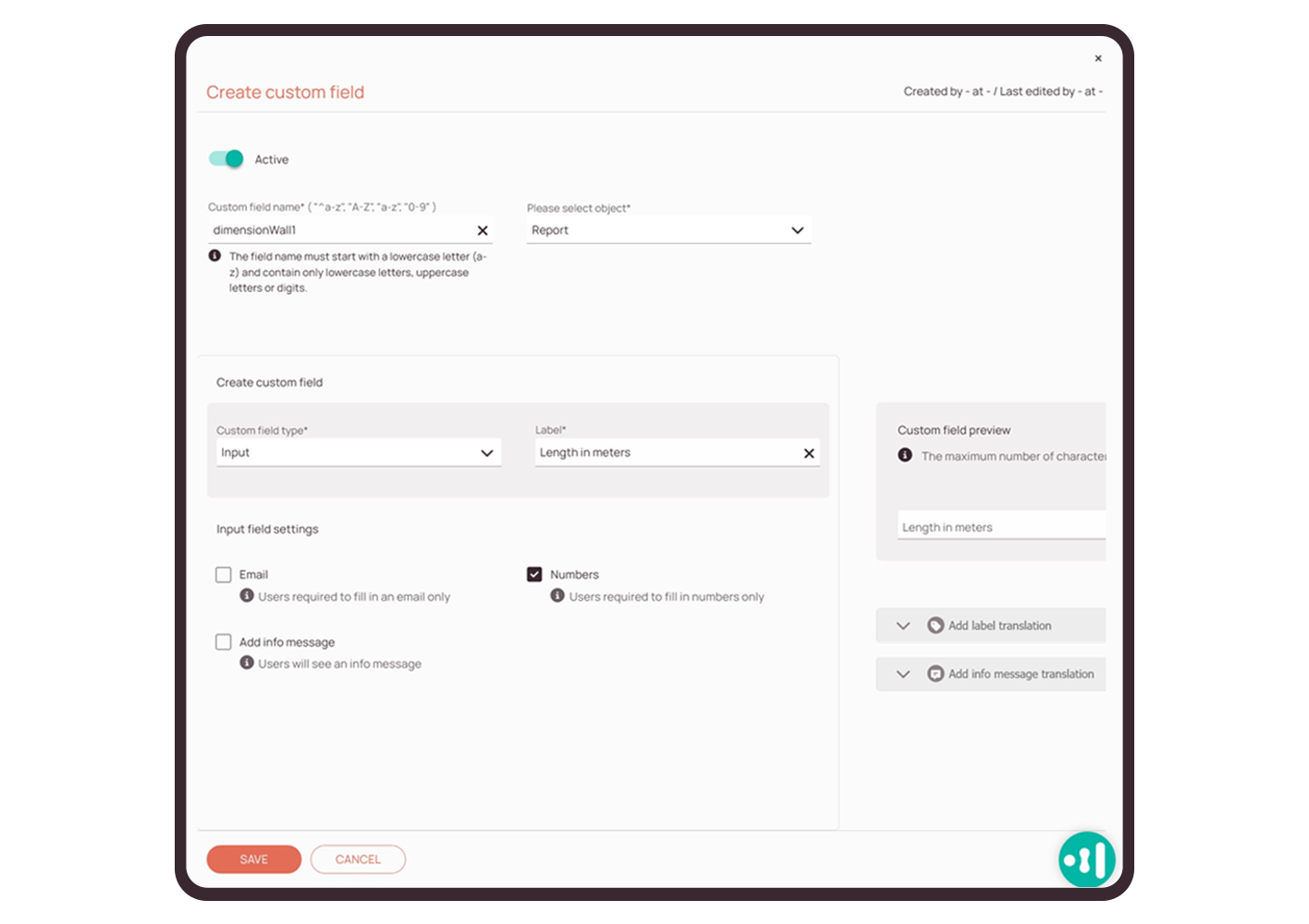
Site inspections
Add fields for uploading photos, measuring dimensions, and noting site conditions, and timestamps so nothing is overlooked.
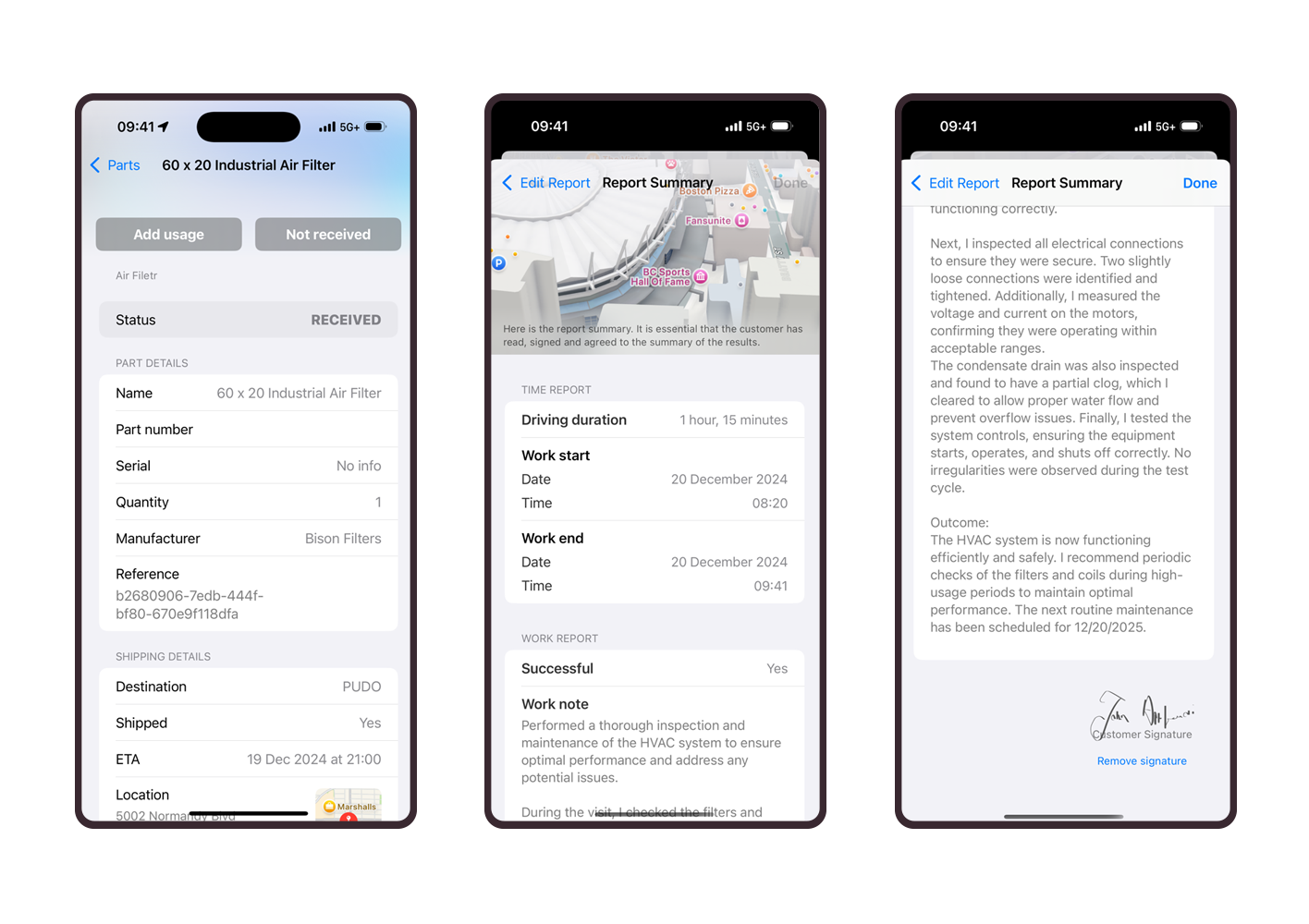
Repair logs
Track repairs step-by-step, including replaced parts, issues resolved, and future recommendations.
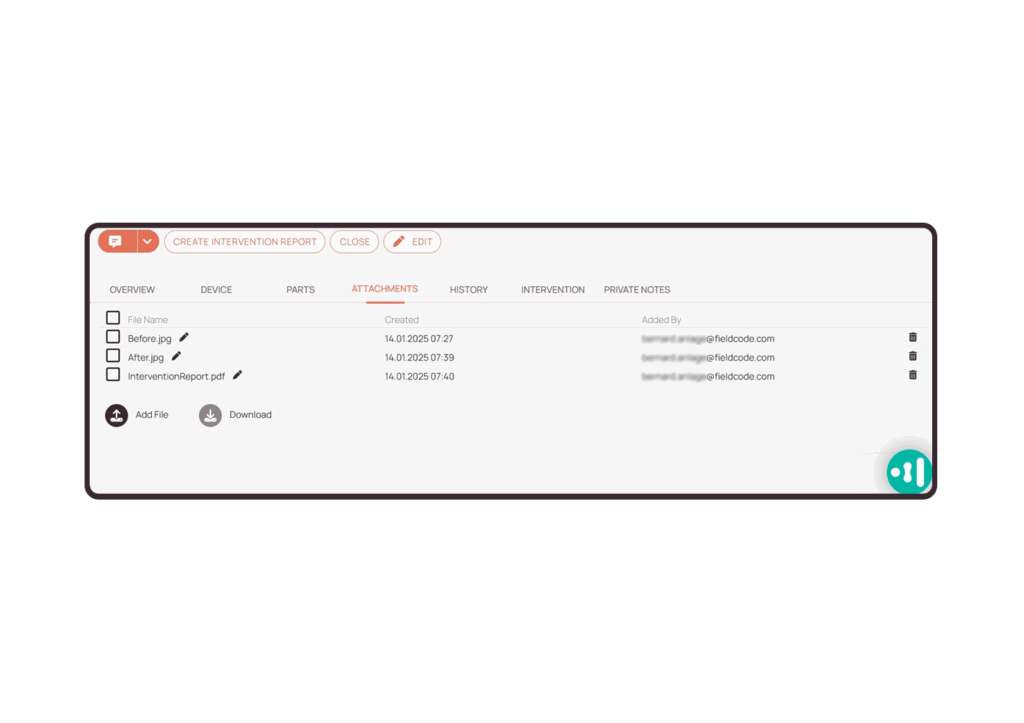
Before-and-after proof
Automatically create reports showing work completed with photos, notes, and customer sign-off for transparency.
Why choose Fieldcode
Adapt on the fly
Adjust processes to fit your needs
Save time
Automate repetitive tasks & auto-generate information
Stay organized
Always have the right information
Work smarter
Simplify complex tasks, no coding required

See it in action
Effortlessly tailor tasks and information collection to match your team’s needs, no coding required. Book a personalized demo and try Fieldcode free for 90 days.
Get a demo