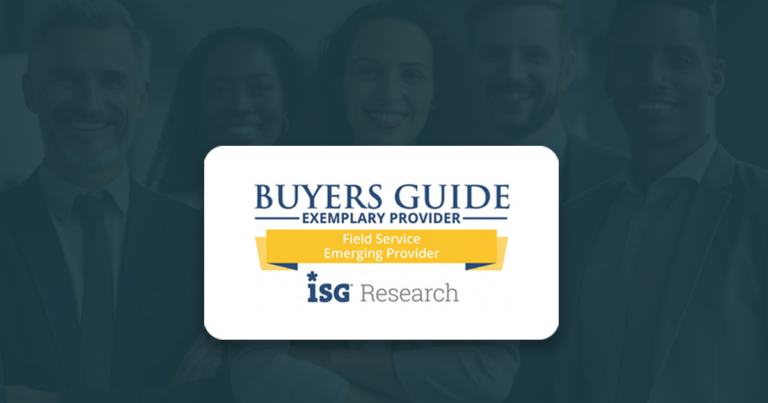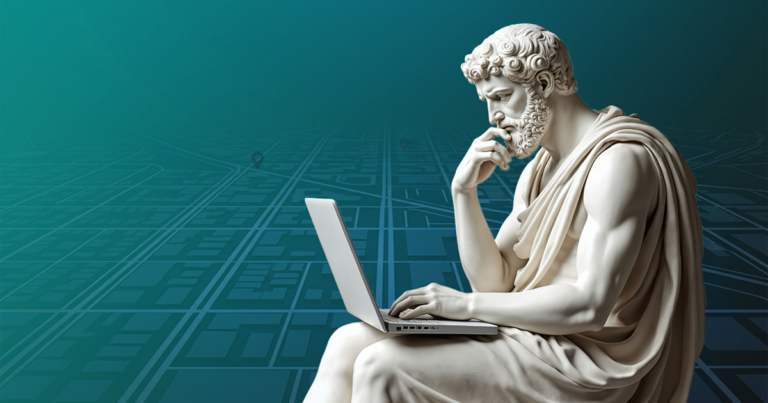Field service automation: the dos and don’ts
Automation isn’t about cutting headcount; it’s about cutting repetitive work. Still, many field service teams hesitate to bring automation into their workflows. Often, the concern is that automation will replace people. In reality, it frees up teams to focus on high-value tasks that need a human touch. The goal is not to remove decision-makers but to remove repetitive decision-making.
What is field service automation really about?
Automation in field service isn’t just about technology; it’s about building smarter processes that help your team work more efficiently. It’s a way to eliminate repetitive manual steps and give staff more time to handle exceptions, escalations, and customer-facing issues.
Which field service tasks should I automate first?
Not every part of a field service operation needs automation from day one. It makes more sense to start with areas that are predictable, rules-based, and time-sensitive. Good starting points:
- Ticket assignment based on skills, regions, or SLAs
- SLA deadline reminders for field teams and dispatchers
- Automated customer follow-ups after job completion
- Report generation and real-time KPI notifications
These tasks follow clear patterns. Automating them reduces delays, lowers the risk of error, and gives teams more breathing room to deal with complex or urgent issues.
Should everything in FSM be automated?
The right automation strategy balances speed with flexibility. You don’t need to automate everything. Over-automating from the start can lead to complexity that slows teams down and becomes difficult to manage.
Here’s a good rule of thumb:
- Automate repeatable tasks with consistent logic
- Leave room for human oversight when judgment is needed
For example, you might automate ticket prioritization based on SLA windows. But if a VIP customer calls in, your dispatcher should still be able to override the system and fast-track the case. The most effective FSM automation still allows teams to step in and adjust when needed.
What makes a workflow truly zero-touch?
This is where automation moves from helpful to transformative. A Zero-Touch workflow doesn’t just suggest actions—it performs them.
Take this example: A ticket gets created automatically from an external system. Based on rules, the system triages the request (meaning it evaluates the type and urgency), assigns a technician, sends an ETA to the customer, and updates the ticket throughout the job—all without dispatcher input.
This isn’t a theoretical scenario. A real-world breakdown of this kind of Zero-Touch execution is featured in the blog on 4 critical FSM features to maximize productivity—including automated dispatching and guided workflows that minimize manual steps from start to finish. Zero-Touch means no hand-holding, no bottlenecks, and fewer delays. It’s more than semi-automation. It’s end-to-end execution with clear logic and feedback loops built in. The system you choose should let you tailor workflows and forms to fit your processes without relying on developers or rigid templates.
How can I avoid common automation mistakes?
- Trying to do too much too soon: Automating every process from the start often leads to bloated, hard-to-maintain systems.
- Static rules without feedback: If your workflows don’t evolve with real-world inputs, they’ll become outdated quickly.
- Overselling automation internally: If teams don’t see the benefit, they’ll work around the system. Start small and build credibility through results.
What’s the best way to start with field service automation?
- Start with one high-impact use case, like automatic ticket routing.
- Involve the people actually doing the work. Their insights will prevent logic gaps.
- Track the results. Adjust. Only then add more layers.
Automation should support teams, not overwhelm them. When it does, you get faster resolutions, better customer experiences, and more control without added complexity.
Next steps for real automation—not just suggestions
Field service automation isn’t about replacing your team; it’s about removing the slow, manual steps that hold them back. When tickets move from creation to resolution without constant oversight, your staff can focus on the work that actually needs their attention.
Want to see what that looks like in your operation? Book a personalized demo to explore how Fieldcode enables Zero-Touch workflows—designed to follow your logic, not the other way around.
Knowledge tip
Not all automation is helpful. Choose FSM software with smart workflows that reduce manual work and adapt to your processes without removing human oversight.