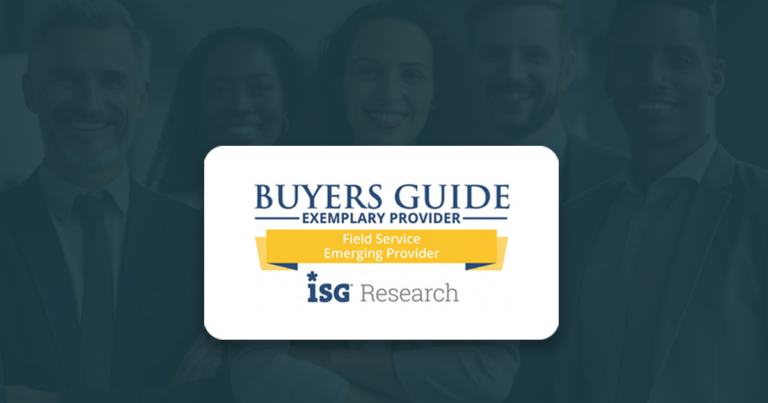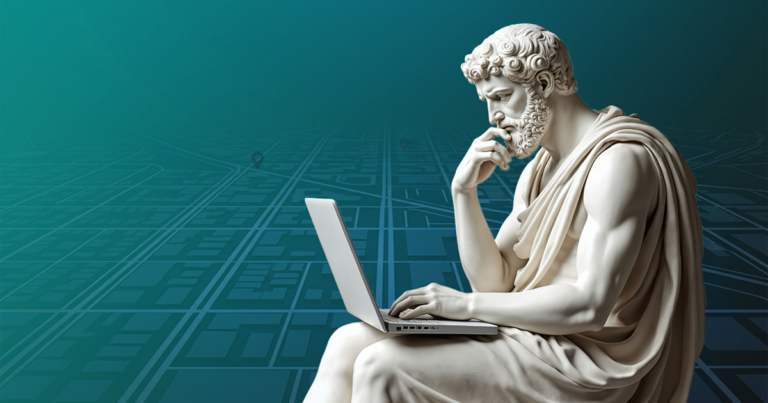3 features you need to plan field service routes successfully
It’s no secret that juggling field service schedules and keeping track of routes can be challenging but, if not handled right, crippling to any field service business.
We also know the best solution for scheduling and planning routes is with a route planning software solution or even better a smart Field Service Management (FSM) solution. It takes the guesswork out of scheduling and helps you schedule jobs, reduces fuel costs, reduces mileage, sends the right technician with the right skills, and gives you visibility over your field technicians. But do we know how to handle and optimally use the power these solutions provide?
We’ll outline three key features, their importance, and how to use them optimally. If you haven’t invested in a smart FSM solution before for your business, keep the following features in mind.
1. Dispatching ticket features
Customer requests don’t always fit the bill, so dispatchers require flexibility when using FSM software. There are three ways dispatchers can schedule tickets. Each one is needed and only optimal when applied in the right situation.
Manual dispatching
This first method of scheduling requires the dispatcher to manually set (drag and drop) tickets on the engineer’s timeline. You might be thinking this isn’t optimal, and you’re right, but dispatchers need this when scheduling limitations are imposed. Specifically, time limitations. For example, a customer might only be available at 11 am. In this case, you must schedule it even if not optimal. When dealing with time limitations, dispatchers should use this method to meet customers’ specific needs.
Software supported dispatching
The second method used is with the support of software. It’s a tool that offers dispatchers scheduling recommendations. Dispatchers can choose a given recommendation or make their own independent choice (meaning manual dispatching). This second method is for situations when a customer needs you on a specific day, not a specific time, or if a dispatcher isn’t sure which technician is best to send. So, the software helps with offering recommended time slots and technicians.
Autonomous dispatching
The third method of scheduling is with a fully automated tool. This type of tool considers all options and automatically chooses the best scheduling option and provides dispatchers with the best routes for engineers. A dispatcher should use this method when there are no time or day scheduling limitations imposed by customers.
An autonomous dispatching tool considers several factors when choosing a time slot. It has considered factors such as pick up and drop off locations (PUDO) for equipment and parts, technician skills required, real-time traffic data, travel time to and from, and km required. Without this type of tool, these factors can be difficult to factor in. Especially when dealing with a lot of work orders, a dispatcher might forget to consider one of these key elements when manually dispatching a work order.
Combining the power of autonomous dispatching with software supported dispatching
Another way to use the power of an autonomous dispatching tool is together with the 2nd method of scheduling. When a dispatcher chooses a recommendation from a software supported dispatching tool and sets the customer availability, they can then apply the autonomous dispatching tool to the schedule. The tool will move things around in the schedule, considering the limitations the dispatcher has established, and optimize the schedule. It takes what you have done and makes it better.
Different customer needs and situations are not unique to field service, which is why all three ways of scheduling are needed. Ensuring your FSM software provides you with the flexibility to do all three will help you successfully plan field service routes.
2. Map visibility feature
Having map visibility is another important part of route planning. It helps keep track of technicians in real-time and gives visibility over assigned work orders, but dispatchers should use the map to also check for and confirm route efficiency patterns.
Once a dispatcher sets a schedule it’s important to visually check the routes themselves on a map. Visuals help dispatchers see what the day looks like and how much driving is required. If manual dispatching has been used for scheduling, then a dispatcher should look at the map to see if the schedule makes sense. A sign of route inefficiency is if you see star-patterned driving routes. Ideally, a dispatcher should see circle-patterned routes on the map to save fuel, time and get more jobs done.
3. Hours and km feature
It’s not just about getting work orders scheduled. It’s also about resource management and creating balance with assigned routes. Getting the right engineer at the right time and in the right location doesn’t always happen. For example, a dispatcher might schedule a specific technician who has previously worked with a customer or has the skills needed or knowledge using specific equipment. However, they may not be in a nearby location. Situations like these can be common and lead to the question, are certain technicians overworked?
Seeing the hours and km assigned per technician helps dispatchers and managers track the work and driving time of technicians and gives insight into whether a technician is overworked or not working enough.
Looking at these two things can help identify gaps in your resource management and bring balance to your route management. For example, an overworked technician is an indication for management to consider training other technicians in the skill sets needed, hiring a new technician, or allocating underworked technicians to locations that are high in demand. If a technician is underworked, changing them from full-time to part-time or on-call might be more beneficial if there is not enough work.
Conclusion
Scheduling the nearest, qualified, and available technician isn’t always possible. Customers might impose certain limitations, or you might need a technician who has specific skills or equipment you need but is on the other side of town. Therefore, you need flexibility with your FSM software and an understanding of when and how to use certain features to optimize schedules, and routes and harness the true power of such software.
Utilizing these features will enhance your field service operations, boost your workflow, and help you excel in route planning. Start implementing these features today and transform your operations.
Fieldcode has supported seamless route planning integration with scheduling solutions for businesses around the world. To start implementing, schedule a personalized demo session, customized to meet your organization’s specific needs and see how implementing Fieldcode can advance your mobile workforce, help optimize your organization’s field operations and deliver superior service.